hai guys above video i am showing about how to use mobile hotspot in computer
after updating your computer i.e windows 10 update you will see the mobile hotspot beside the wifi like this
click on hotspot and right click on it and opening setting and enable mobile hospot and give the password and username below thus we can use the mobile hotspot in computer
for more information see my video you will definitely get the clarity and ask me doubts for more information.
thankyou
how to use hotspot in computer without using software
 Reviewed by TECH UPDATE
on
November 22, 2017
Rating:
Reviewed by TECH UPDATE
on
November 22, 2017
Rating:
 Reviewed by TECH UPDATE
on
November 22, 2017
Rating:
Reviewed by TECH UPDATE
on
November 22, 2017
Rating:
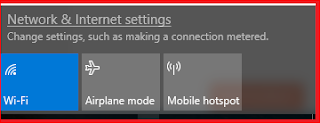




No comments: