hai guys above video i am showing about how to hide the control panel items in computer.
Just follow these steps for hiding the programs or control panel items
1) open RUN and type gpedit.msc
2) A new window is appear and click on the administrative Templates further click the control panel you will see hide specified control panel items click on that.
4)After click on hide specified control panel items you will see a new window like this
5)Click on enable option and click the show button and give your program or control panel items (ex: power options , network and sharing center etc those all are in control panel items give only these type only
6) Finally click apply and ok and check your control panel that type of items are hide
how to hide the programs or control panel items in computer
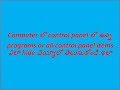 Reviewed by TECH UPDATE
on
January 05, 2018
Rating:
Reviewed by TECH UPDATE
on
January 05, 2018
Rating:
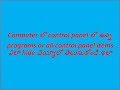 Reviewed by TECH UPDATE
on
January 05, 2018
Rating:
Reviewed by TECH UPDATE
on
January 05, 2018
Rating:







No comments: