above video i am showing about how to clear and hide the recent files in computer
just follow these commands which is very helpful to remove and clear the recent files
1)click on win+E you will see the recent files and click on view which is in title bar
2) click on option which is in last
3)for hiding remove tick marks and for clearing click on clear button finally click on apply and ok buttons
thankyou
how to hide and remove the recent files by one click
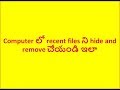 Reviewed by TECH UPDATE
on
December 05, 2017
Rating:
Reviewed by TECH UPDATE
on
December 05, 2017
Rating:
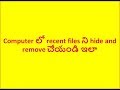 Reviewed by TECH UPDATE
on
December 05, 2017
Rating:
Reviewed by TECH UPDATE
on
December 05, 2017
Rating:




No comments: